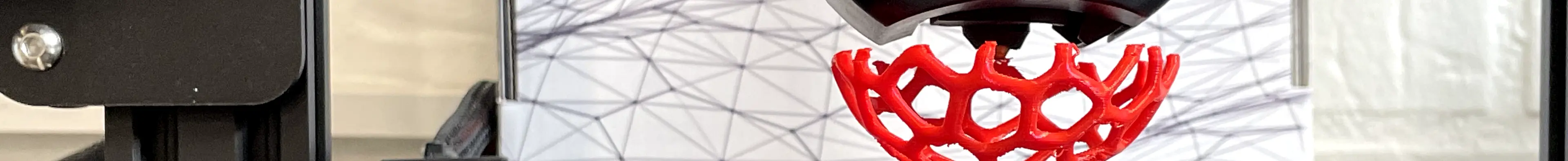$4.95 / mo
How to make money with 3D printing
Did you know that you can make money with your own 3D printer? Here are four ways to do it.
If you have invested in a 3D printer you probably already know that 3D printing is not really a cheap hobby. But did you know that it can open up various opportunities for making money? Here are four ways you can turn your 3D printer into a profitable machine.
Sell 3D-printed products
Market your products through online platforms like Etsy, eBay, on Facebook marketplace or your own website.
You can either create and print your own designs or buy design files from marketplaces.
Here is an article on how to create your own design easily with Tinkercad. If you are more experienced with designing you might choose CAD software such as AutoCAD and SolidWorks.
You can also get design files on marketplaces such as CGTrader, Cults3D, Myminifactory or TurboSquid. There is a great variety of products people are looking for. Here are five popular categories:
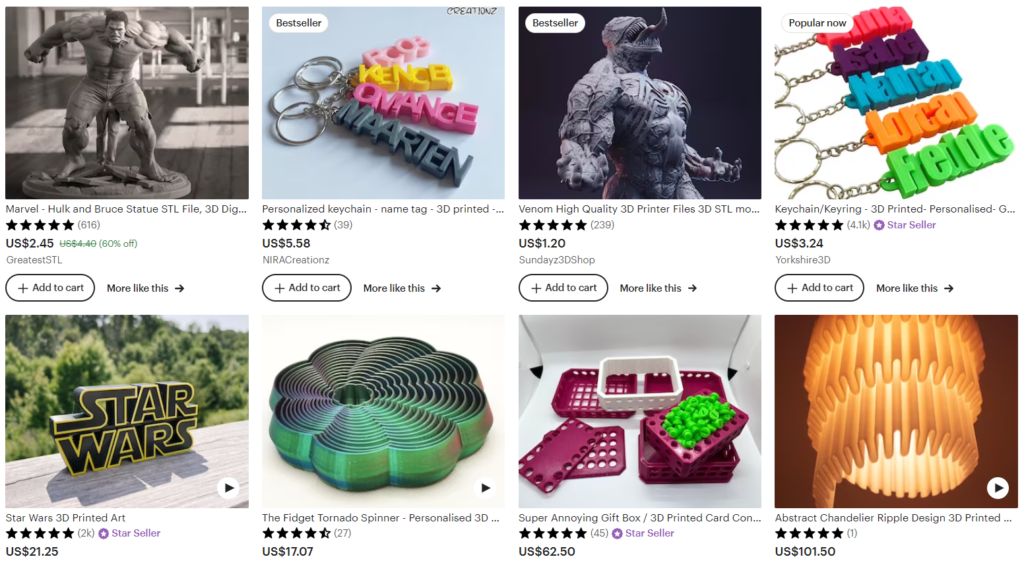
Customized Products
Offer personalized 3D-printed items like phone cases, jewelry, keychains, or figurines. Create customized gifts for special occasions, such as birthdays, anniversaries, or weddings. Print personalized mugs, nameplates, photo frames, or other items with sentimental value.
Home Decor and Art
Print decorative items like vases, sculptures, wall art, or unique home decor pieces. Experiment with different materials and finishes to offer a diverse range of products.
Cosplay and Props
Cater to the cosplay community by printing accessories, props, and costume components. Participate in conventions, local events, or sell them online to cosplay enthusiasts.
Educational Tools
Develop educational tools like puzzles, models, or interactive learning aids. Target schools, educators, or parents who are looking for engaging educational resources.
Replacement Parts
Many objects, especially older or rare items, may require specific replacement parts that are no longer available. You can print these parts on demand and sell them to individuals who need them.
Offer a 3D printing service
Offer a print-on-demand service for individuals or businesses. You can help them bring their digital designs to life by printing them on your 3D printer.
Explore opportunities to partner with local businesses by providing 3D printing services for their specific needs. This could include creating custom promotional items, signage, or unique branded merchandise.
You can also rent out your 3D printer on a time basis, for people who need to 3D print models but don’t own a 3D printer. Rental marketplaces like FatLlama and Loanables can connect you with renters in your area.
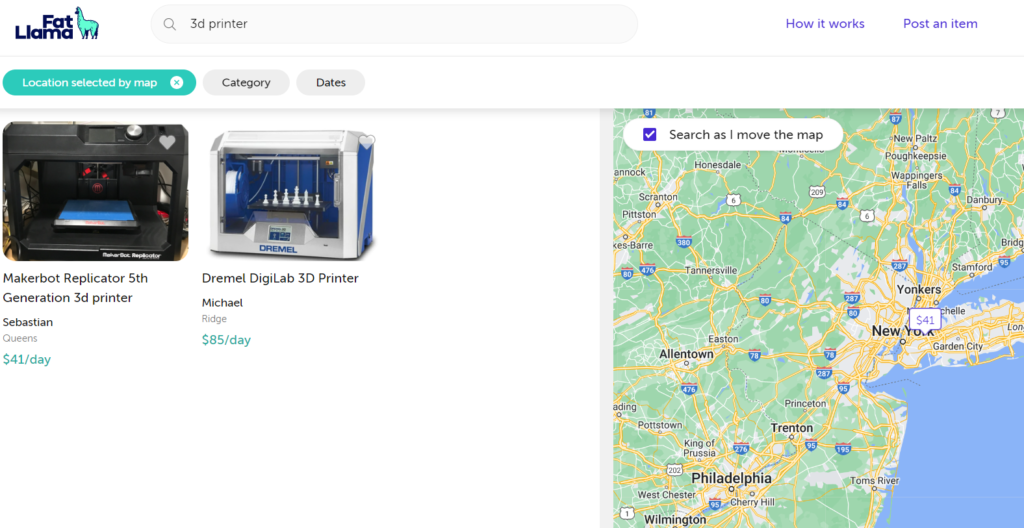
Start a video blog
Become a content creator. Start a vlog, a YouTube or Tiktok channel, or on another social platform. Share your experiences, reviews, and advice about 3D printing.
As your follower base grows you can monetize through affiliate marketing, ads, or sponsored posts.
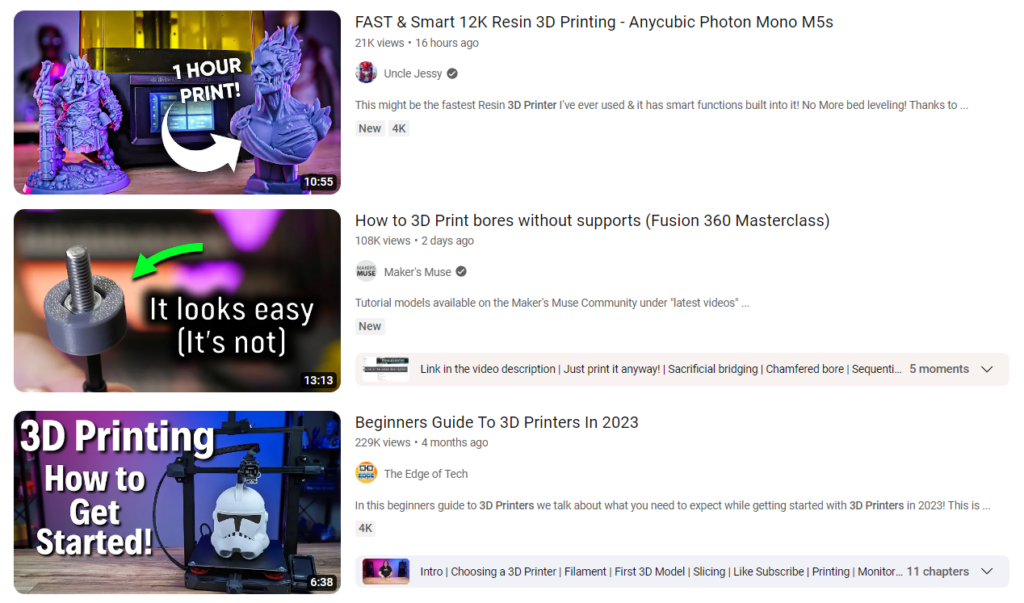
Collaborate for product development
Collaborate with inventors or small businesses to create prototypes and product designs. This can involve printing functional parts and models. For example, you can help architects or real estate developers to produce detailed scale models of architectural designs such as buildings, landscapes, or city layouts.
How REALvision Online helps you to make money with 3D printing?
Estimating print duration and filament usage are critical for successful 3D printing projects, especially if running a 3D printing service or other related business.
REALvision Online provides precise print time and material usage information that allows you to manage your resources effectively, control costs, provide your clients with accurate quotes and reduce waste. Unlike other slicing software, the data of print time and material usage is not only an estimation but is based on precise calculation.
The expected print time and material usage are shown after you have clicked on Print and the object has been sliced.
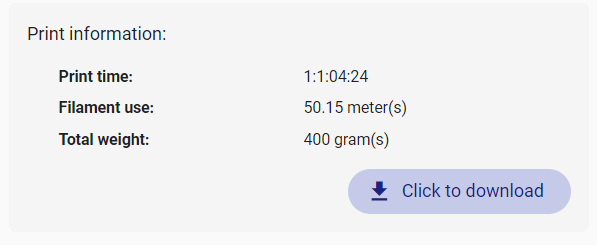
Happy Printing!
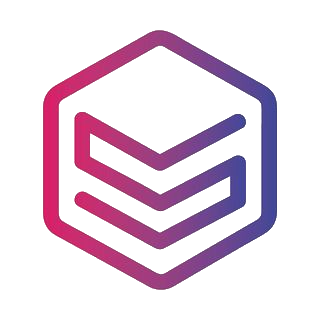
Good to know – General terms related to 3d printing
| 3D printers If you have bought a cheap desktop 3D printer like an FDM printer from Creality but you are not satisfied with the quality of the Creality slicer, then you are not the only one. Historically those printers were sold as kits for 3D printer enthusiasts developing 3D printers themselves such as the RepRap project. Today most 3D printer enthusiasts just want to spend time on printing and not on fixing the 3D printer. This is why slicing and the slicing software is a big part of the success of 3D printing. |
| Filament In Fused Filament Deposition technology, also known as Fused Filament Fabrication, the spool of filament is the material used to build the 3D part by melting the plastic out of the nozzle of the 3D printer. The printer extrudes the filament line by line, layer by layer, by increasing the z-axis, and will build the 3D printed part. |
| STL files STL files are three-dimensional geometries CAD files based on a list of triangles defining the wireframe or the outside shell of the 3D object geometry. There are two types of STL files: they can be ASCII or Binary. The binary STL file format is more size optimized (takes less byte size) while the Ascii STL file format is humanly readable (can be opened in a text editor) and defines the tessellation (list of triangles creating the 3D polygon). To define a triangle the STL file format is a list of triangles made from 3 vertex or 3D vectors. Of course, there are a lot of triangles and they are fairly small so those triangles next to each other define the meshes of your STL 3D print file. |
| CAD / 3D CAD softwares CAD stands for Computer-Aided Design, it is the software part of CAD-CAM solution where you create your 3D designs or more precisely create your 3D models (actual 3D geometries). You can use beginner CAD software like Tinkercad, Google Sketchup, or more advanced CAD software like Autodesk Inventor, using Solidworks, 3DS, Autocad, or even parametric CAD design software like Openscad (script-based CAD software). All CAD software can export a CAD file under different file formats, but without a doubt, the most popular one is the STL file format. |
| GCODE files Gcode files are the files used for 3D printing. There are two types of Gcode files they can be ASCII or Binary, the Ascii files have a bigger file size and are humanly readable, while binary files are not humanly readable. You can easily preview an Ascii Gcode instruction by opening it in a text editor. The file extension or file format is .gcode and is generated from a CAM software usually named a slicer. |
| CAM / Slicer 3D printing software A CAM software in 3D printing is most commonly called a slicer. Slicers are used to create Gcode files. For beginner and intermediate users, you can use online slicers like the online slicer REALvision online; or for expert users, you can use slicers like REALvision Pro, Cura, Ultimaker Cura, Simplify 3D, Creality slicer or Slic3r. A slicer lets you manipulate the STL and then takes a planar cut or cross-section cut of your STL 3D design and automatically generates the movement instruction of your 3D printer (the toolpath) as well as all the repositioning and print strategy of the 3D printer. The filename generated from the slicer or CAM is called a GCODE file and the file format is a .gcode. You can usually simulate the 3D print result by looking at a slicer 3D viewer. |
| A CAD-CAM solution is a combination of creating a 3D design, preparing the manufacturing of the part and ultimately automatically manufacturing the party using an FDM 3D printer or a 3D printing service (like Shapeways, 3Dwarehouse |
| 3D printing Services To print 3D files you can use printing 3D files services such as Shapeways or Materialise. You can upload your STL files and they will ship your 3d prints to your home for a fee. |
| Marketplace If you are not confident in designing your STL 3D files yourself you can download a lot of STL files for free on websites like Thingiverse or Cult 3D where there are thousands of free STL files to choose from. |